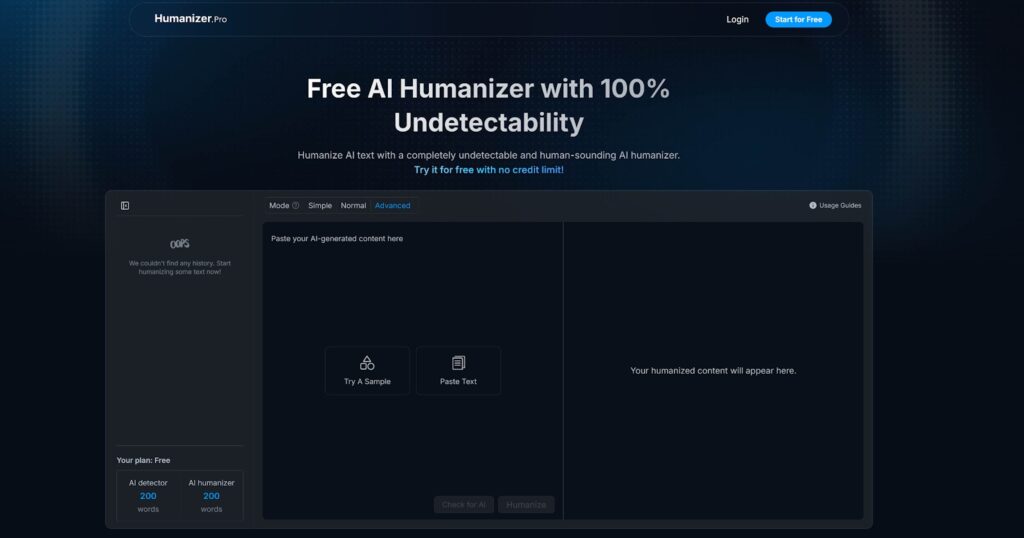Academic writing is a cornerstone of scholarly communication, requiring clarity, critical thinking, and originality. While AI tools like ChatGPT can assist in drafting research papers or essays, their outputs often lack the nuanced language and depth expected in academia. Humanizer.Pro, a free AI humanizer, addresses this gap by transforming robotic AI text into polished, human-like writing that meets academic standards and bypasses detection tools like Turnitin and GPTZero.
This guide demonstrates how students and researchers can use Humanizer.Pro ethically to refine AI-generated drafts into submission-ready academic papers—without spending a dime.
Humanizer.Pro: Most Helpful Tool for Academic Writing
- Rewriting AI drafts into natural, human-sounding text.
- Preserving technical accuracy while improving readability.
- Offering unlimited use at zero cost, unlike paid tools like QuillBot or Undetectable.AI.
Below is a step-by-step process to leverage Humanizer.Pro for academic success.
Step 1: Generate a Structured AI Draft
Begin by creating a draft using an AI tool. Focus on organizing content into sections typical of academic papers:
- Introduction: Outline the research question, hypothesis, and significance.
- Literature Review: Summarize key studies and gaps in existing research.
- Methodology: Detail research design, data collection, and analysis methods.
- Results: Present findings with supporting data.
- Discussion: Interpret results and link them to broader implications.
- Conclusion: Summarize contributions and suggest future research.
Example of AI-Generated Text (Before Humanization):
“The study utilized a quantitative approach. Surveys were distributed to 200 participants. Data was analyzed using SPSS.”
Step 2: Process Your Draft with Humanizer.Pro
Access the Tool
Visit Humanizer.Pro and paste your AI-generated draft into the text box.
Choose the Optimal Mode
Humanizer.Pro offers three modes tailored to academic needs:
- Simple Mode: Light edits for clarity (ideal for straightforward assignments).
- Normal Mode: Balances fluency and structure (recommended for essays/theses).
- Advanced Mode: Deep rewriting with idiomatic language (best for peer-reviewed papers).
For most academic work, Advanced Mode ensures maximum naturalization while retaining technical precision.
Step 3: Refine Key Academic Sections
Humanize AI Text for Literature Reviews
AI-generated literature reviews often lack analytical depth. After processing through Humanizer.Pro:
- Replace repetitive phrases like “several studies suggest” with nuanced alternatives (“scholars such as Smith (2022) and Lee (2023) posit…”).
- Strengthen critical analysis by adding phrases like “this gap underscores the need for…”
Before: “Many researchers have studied climate change impacts.”
After: “While numerous studies explore climate change impacts, few address its socioeconomic ramifications in coastal communities.”
Polish Methodology Sections
AI-generated methodologies can sound formulaic. Humanizer.Pro enhances them by:
- Varying sentence structure (e.g., passive to active voice).
- Clarifying technical terms without oversimplification.
Before: “Data was collected using surveys.”
After: “Participants completed a 20-item Likert-scale survey assessing their perceptions of renewable energy policies.”
Strengthen Discussions and Conclusions
AI often struggles with interpretive writing. Use Humanizer.Pro to:
- Add transitional phrases (“contrary to expectations,” “notably,”).
- Link findings to theoretical frameworks or real-world applications.
Before: “The results show a significant correlation.”
After: “These findings align with Bandura’s social cognitive theory, suggesting that observational learning influences behavioral outcomes.”
Step 4: Post-Processing Best Practices
Maintain Citation Integrity
AI tools sometimes misformat citations. After humanization:
- Double-check in-text citations and reference lists against APA/MLA guidelines.
- Use tools like Zotero or EndNote to ensure consistency.
Run Plagiarism Checks
While Humanizer.Pro reduces plagiarism risk, confirm originality using free tools like PlagScan or DupliChecker.
Test Against AI Detectors
Validate undetectability with platforms like:
- GPTZero: For overall “humanness” scoring.
- Turnitin: Access via institutional subscriptions.
- Copyleaks: Detects hybrid human-AI content.
Ethical Considerations for Academic Use
Prioritize Original Thought
Use Humanizer.Pro to refine—not replace—your critical analysis. AI should assist with drafting, not ideation.
Disclose AI Use if Required
Some institutions mandate acknowledging AI tools. Consult your department’s guidelines.
Avoid Over-Humanization
Excessive edits may distort data or conclusions. Ensure factual accuracy remains intact.
Advanced Strategies for Specific Paper Types
Thesis/Dissertation Writing
- Process one chapter at a time for focused refinement.
- Use Advanced Mode to handle complex terminology in STEM or humanities.
Conference Papers
- Shorten sentences for oral presentation clarity.
- Highlight key contributions using bolded keywords (optional post-humanization).
Peer-Reviewed Submissions
- Target journal-specific tone (e.g., conciseness for Nature, theoretical depth for Sociological Review).
- Replace vague AI phrases like “this study shows” with precise language (“these results confirm…”).
Troubleshooting Common Issues
Overly Technical Language
Solution: Use Simple Mode for initial humanization, then manually simplify jargon.
Detection by Turnitin
Solution: Reprocess flagged sections in Advanced Mode and retest.
Loss of Data Precision
Solution: Lock critical terms (e.g., “p < 0.05”) in brackets before processing to prevent unwanted edits.
Final Checklist Before Submission
- Detection Test: Confirm human scores exceed 95% on GPTZero.
- Peer Review: Have a colleague verify clarity and logic.
- Formatting: Adhere to font, margin, and citation guidelines.
- Ethics: Ensure compliance with institutional AI policies.
By integrating Humanizer.Pro into your workflow, you can harness AI’s efficiency while producing authentic, undetectable academic papers. Remember: The tool enhances—not replaces—the rigor and originality that define quality scholarship.